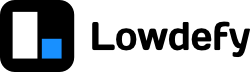TextArea
value type: stringThe TextArea block is a text input that has multiple rows of input. It can be set to a fixed number of rows, or it can expand automatically as the user inputs more text.
Block
State
block_id: null
Block Setup
id: block_id
type: TextArea
properties:
autoSize: true
Settings
TextArea JSON Schema Definition
type: object
properties:
events:
additionalProperties: false
properties:
onChange:
description: Trigger action when text input is changed.
type: array
onPressEnter:
description: Trigger action when enter is pressed while text input is focused.
type: array
type: object
properties:
additionalProperties: false
properties:
allowClear:
default: false
description: Allow the user to clear their input.
type: boolean
autoFocus:
default: false
description: Autofocus to the block on page load.
type: boolean
autoSize:
description: >-
autoSize can either be a boolean value, or an object with minimum and
maximum rows. Defining autoSize disables any prefix or suffix defined.
oneOf:
- default: false
description: Automatically extend the block number of rows.
type: boolean
- description: >-
Automatically extend the block number of rows, with a set minimum
and maximum row amount.
properties:
maxRows:
description: Maximum number of rows the block can be.
type: integer
minRows:
description: Minimum number of rows the block can be.
type: integer
type: object
disabled:
default: false
description: Disable the block if true.
type: boolean
inputStyle:
description: Css style to applied to input.
type: object
label:
additionalProperties: false
description: Label properties.
properties:
align:
default: left
description: Align label left or right when inline.
enum:
- left
- right
type: string
colon:
default: true
description: Append label with colon.
type: boolean
disabled:
default: false
description: Hide input label.
type: boolean
extra:
description: Extra text to display beneath the content.
type: string
extraStyle:
description: Css style to applied to label extra.
type: object
feedbackStyle:
description: Css style to applied to label feedback.
type: object
hasFeedback:
default: true
description: >-
Display feedback extra from validation, this does not disable
validation.
type: boolean
inline:
default: false
description: Render input and label inline.
type: boolean
span:
description: Label inline span.
type: number
title:
description: Label title.
type: string
type: object
placeholder:
description: Placeholder text inside the block before user types input.
type: string
rows:
description: >-
Number of rows in the block, should be greater or equal to 1. Defining
rows disables any prefix.
minimum: 1
type: integer
title:
description: >-
Title to describe the input component, if no title is specified the
block id is displayed.
type: string
type: object