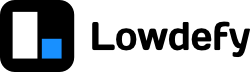List
areas: contentThe List block renders a content area for all items in the array. All list blocks create a array in state at their block id. The list content areas are rendered for each index in the array. See the List Concept page for a detailed description on how to work with lists.
Block
Methods
onClick:
- id: pushItem
type: CallMethod
params:
blockId: block_id
method: pushItem
onClick:
- id: unshiftItem
type: CallMethod
params:
blockId: block_id
method: unshiftItem
onClick:
- id: removeItem
type: CallMethod
params:
blockId: block_id
method: removeItem
args:
- 1
onClick:
- id: moveItemDown
type: CallMethod
params:
blockId: block_id
method: moveItemDown
args:
- 1
onClick:
- id: moveItemUp
type: CallMethod
params:
blockId: block_id
method: moveItemUp
args:
- 1
Block Setup
id: block_id
type: List
Settings
Examples
Todo List
Bake a 🧁
Eat a🍦
Phone a 🦖
Todos State Value:
todos:
- Bake a 🧁
- Eat a🍦
- Phone a 🦖
id: todo_app
type: Box
layout:
contentGutter: 16
blocks:
- id: todo_input
type: TextInput
layout:
grow: 1
properties:
label:
disabled: true
placeholder: Write something todo...
- id: add_item
type: Button
layout:
shrink: 1
properties:
title: Add item
icon: PlusOutlined
events:
onClick:
- id: add
type: SetState
params:
todos:
_array.concat:
- - _state: todo_input
- _state: todos
todo_input: null
- id: todos
type: List
layout:
contentGutter: 16
blocks:
- id: todos.$
type: TitleInput
layout:
grow: 1
properties:
level: 4
- id: remove_item
type: Icon
layout:
shrink: 1
properties:
name: MinusCircleOutlined
size: 18
events:
onClick:
- id: remove
type: CallMethod
messages:
loading: sd f sdfgsdfg
success: hi sdfg sdfgs g
params:
blockId: todos
method: removeItem
args:
- _index: 0
List JSON Schema Definition
type: object
properties:
events:
additionalProperties: false
properties:
onClick:
description: Trigger actions when the List is clicked.
type: array
type: object
properties:
additionalProperties: false
properties:
style:
description: Css style object to apply to List div.
type: object
type: object